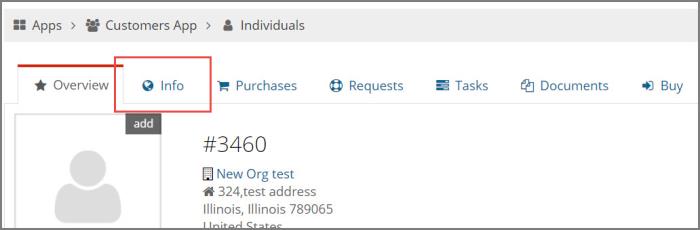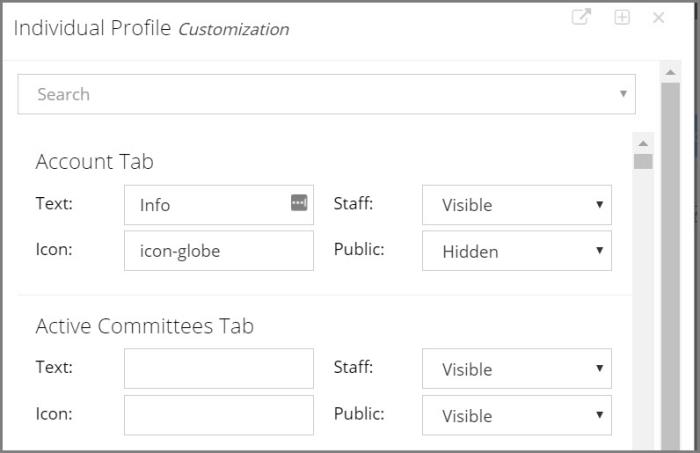Managing Data Visibility on the Individual Record
Administrators can choose which information on the Individual Record is visible to staff, and which information is visible to non-staff on the My Profile page.
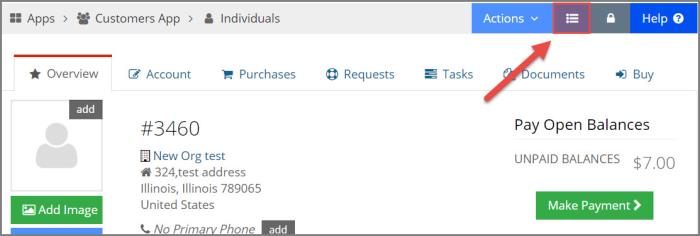
- As an administrator, navigate to any Individual Record.
- On the Individual Record, click the purple Individual Record Customization button
 to open the customization window.
to open the customization window. - Find the data point you want to manage. Visibility settings for each data point include:
- Staff: Hide or make visible to staff users (users with a staff role) viewing the Individual Record.
- Public: Hide or make visible to non-staff users (users with no staff role) viewing the My Profile page.
Tab names (text) on the Individual Record/My Profile can be updated, as can the icons.
To update icons, go to the Font Awesome website (fontawesome.io). (Note: Font Awesome is unaffiliated with re:Members AMS.) Find the name of the icon you want to use, and enter that icon name in re:Members AMS, in the Record Customization window, in the Icon field preceded by the text "icon-".